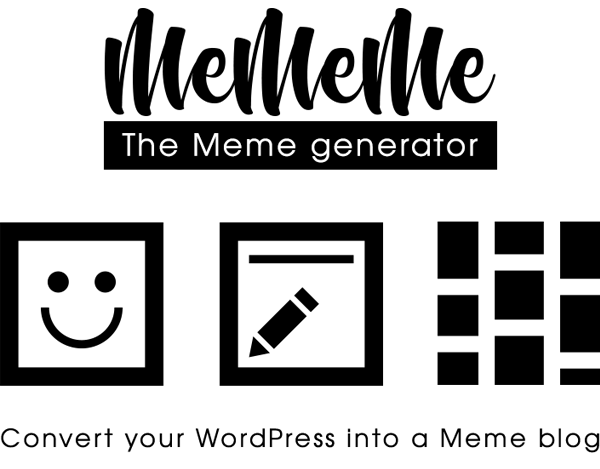MeMeMe comes with 3 shortcodes, all of them with many of options, easily configurable with the NEW Gutenberg Blocks.
Display the Meme generator
[mememe]
availabe options:
limit="6" Limit templates number inside carousel (0 = show all)nocarousel="1" Hide carousel under the generatorrandom="1" Display random templates inside carouseltags="" Show only templates with selected tags. Accepts a comma separated list of attachment tag slugstemplate="" Set default template (attachment ID)
List Generated Memes
[mememe-list]
availabe options:
category="" Accepts a specific meme category slugcolumns="0" Number of static columns for the gallery grid (default 0 = responsive)per_page="10" Posts per page (default: Global WP posts per page)class="" Optional CSS class for the gallerythumbsize="mememe-thumb" The slug of the thumbnail size (default meme size can be set inside the plugin’s settings)margin="0" Thumbnails marginauthor="1" Show only current author’s Memes, default = 0filters="1" Show gallery filters by category (0 = hide)search="0" Enable search
List Meme Templates
[mememe-templates]
availabe options:
columns="0" Number of static columns for the gallery grid (default 0 = responsive)paginate="10" Posts per page (default: Global WP posts per page)random="1" Display random templatesthumbsize="thumbnail" The slug of the thumbnail sizemargin="0" Thumbnails margintitle="1" Show template titlesclass="" Optional CSS class for the galleryfilters="1" Show gallery filters by tag (0 = hide)tags="" Show only templates with selected tags. Accepts a comma separated list of attachment tag slugssearch="0" Enable search
All shortcodes can also be directly called from the template
<?php echo do_shortcode("[mememe]"); ?>
<?php echo do_shortcode("[mememe-list]"); ?>
<?php echo do_shortcode("[mememe-templates]"); ?>