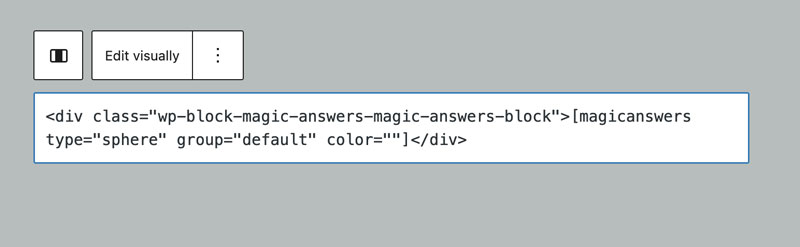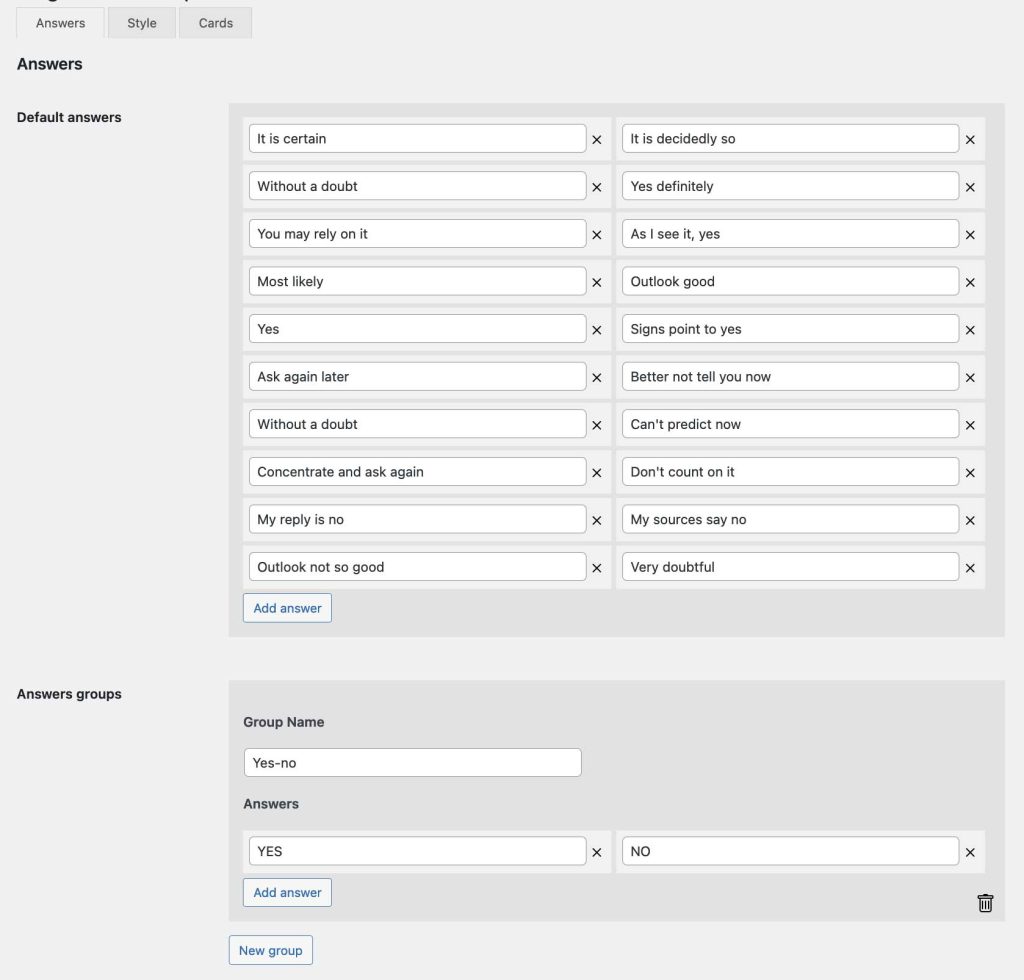Installation
- Upload the plugin folder
magic-answersto the/wp-content/plugins/directory - Activate the plugin through the Plugins menu in WordPress
- The new menu item Magic Answers will appear inside of your WordPress Admin-Panel, above the main Settings.
Settings
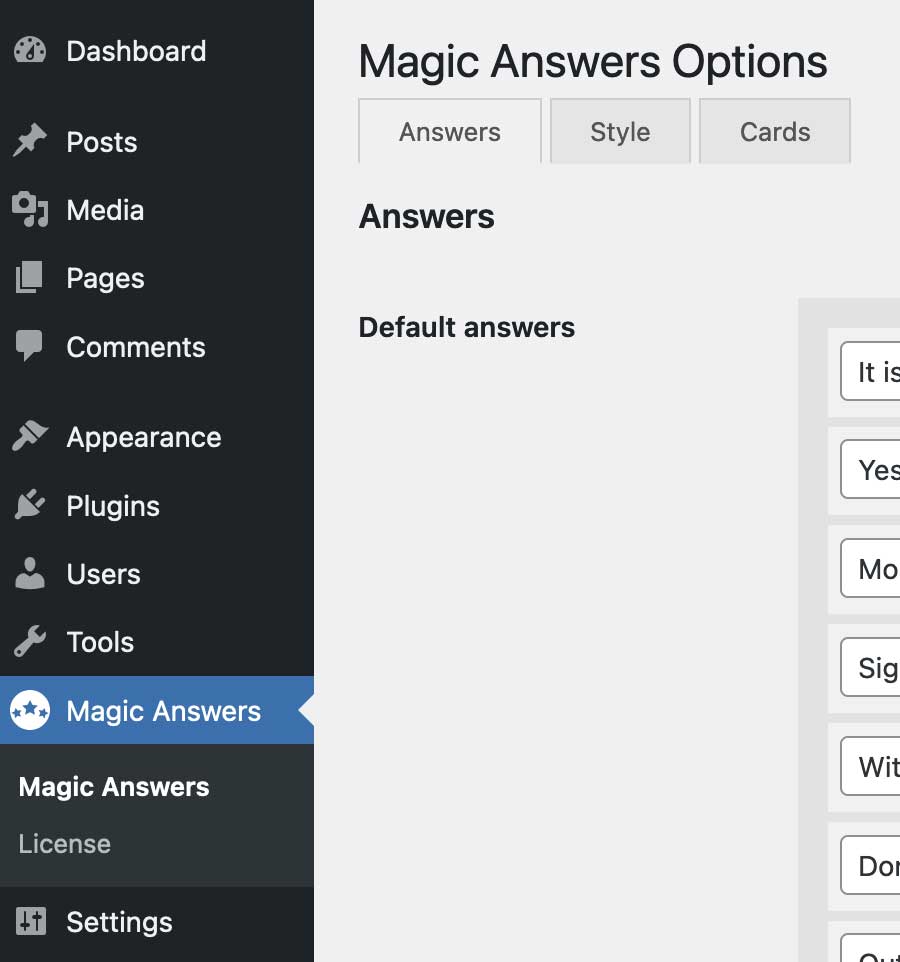
Answers
Default answers
The default set of answers provided. This will be the Primary answers group inside the block’s settings.
Answers goups
Create unlimited sets of answers, each set will be available inside block’s Answers group settings.
Style
Call to Action
Define here the aspect of the Call to Action button.
The Call to Action can be enabled on block’s settings.
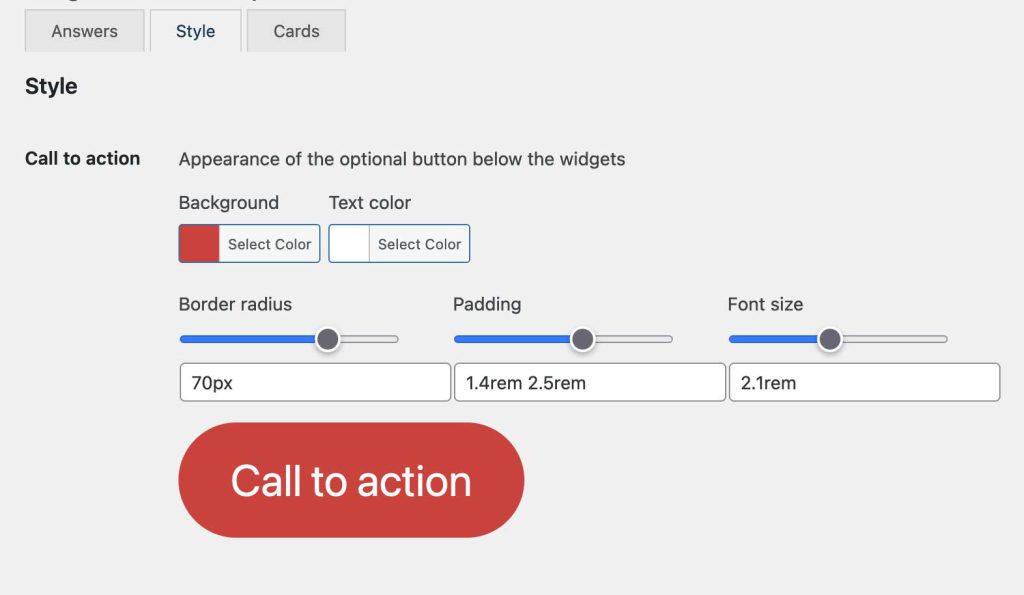
Cards
Magic Answers provides 4 editable cards.
Upload here your custom images to overwrite the defaults.
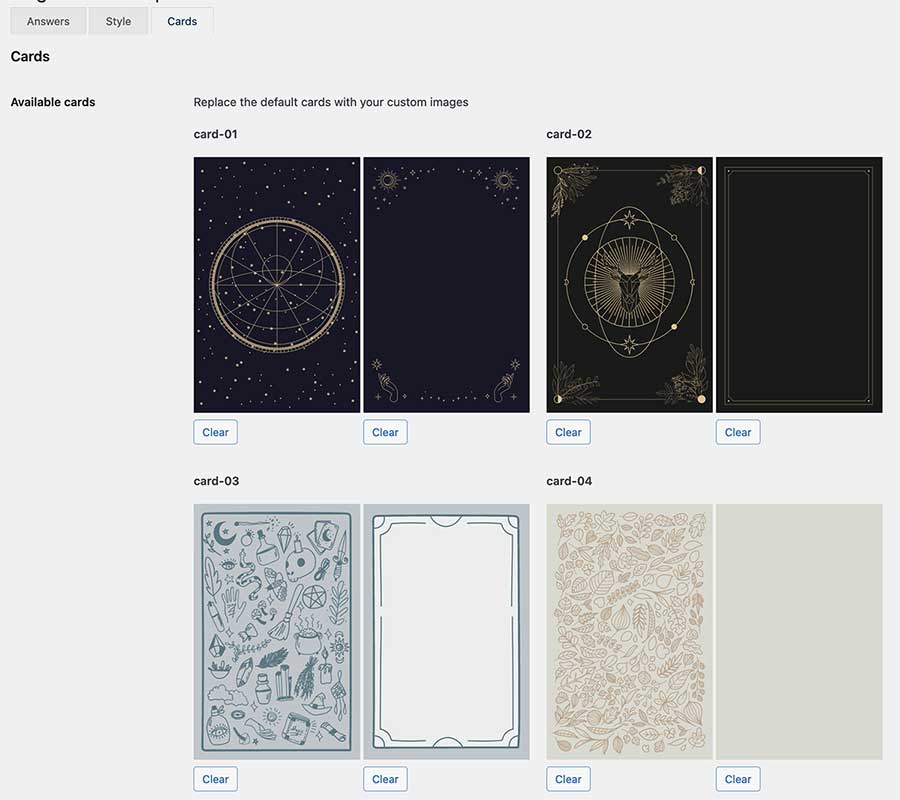
WP Blocks
You will find the configurable block “Magic Answers” under Blocks > Widgets
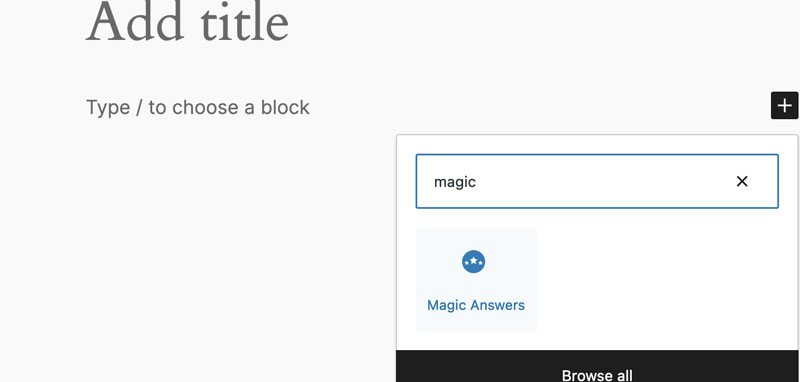
Select the widget type and the Answers group.
Block options:
- Widget type
- Answers group
- Text color
- Call to action
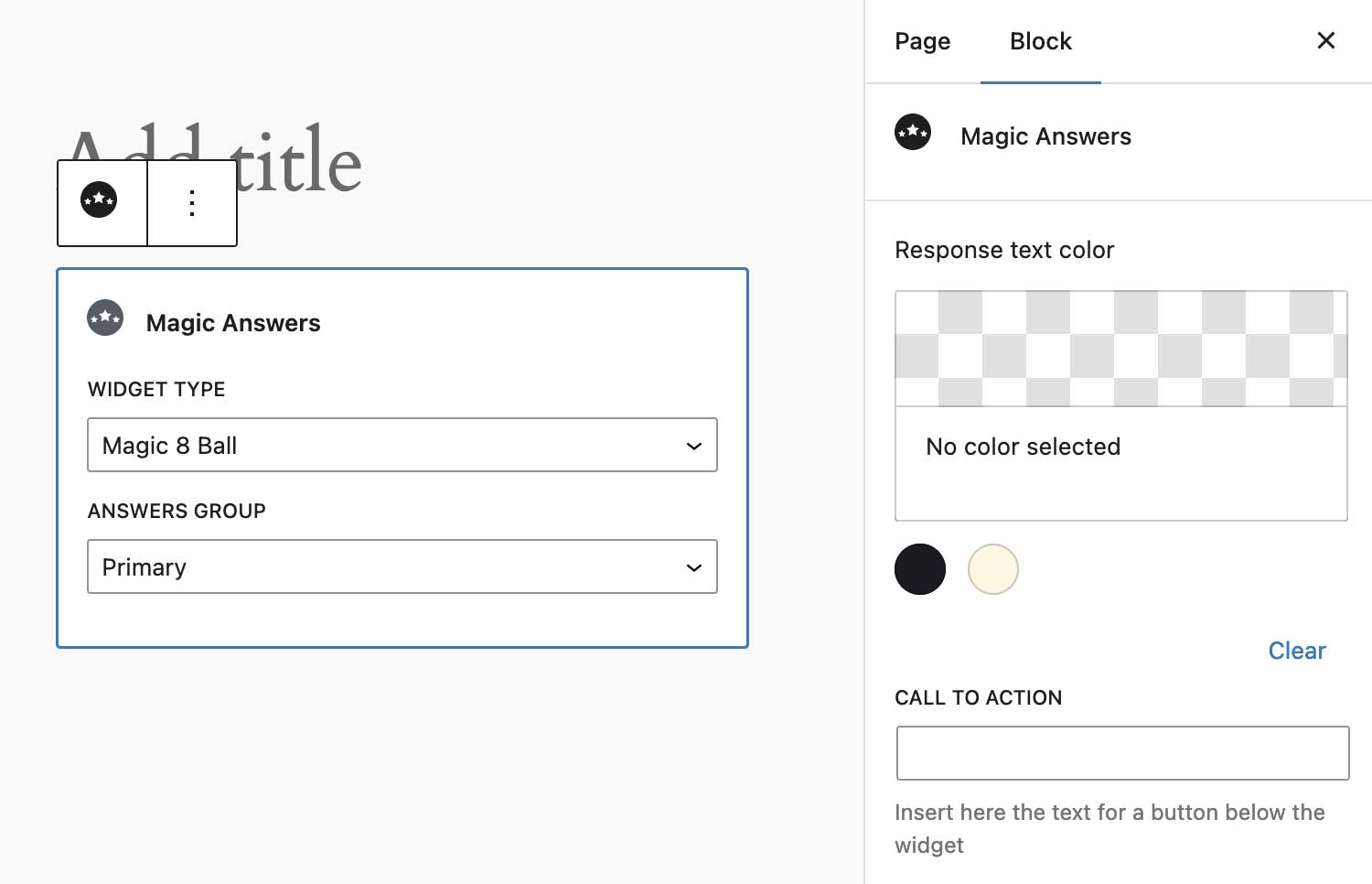
Alternative editors
The plugin outputs and reads a shortcode, if you want to insert it inside a different editor, create a test page using the default WordPress editor, insert a block “Magic Ansers”, edit its settings, then switch the view to “Edit as HTML”
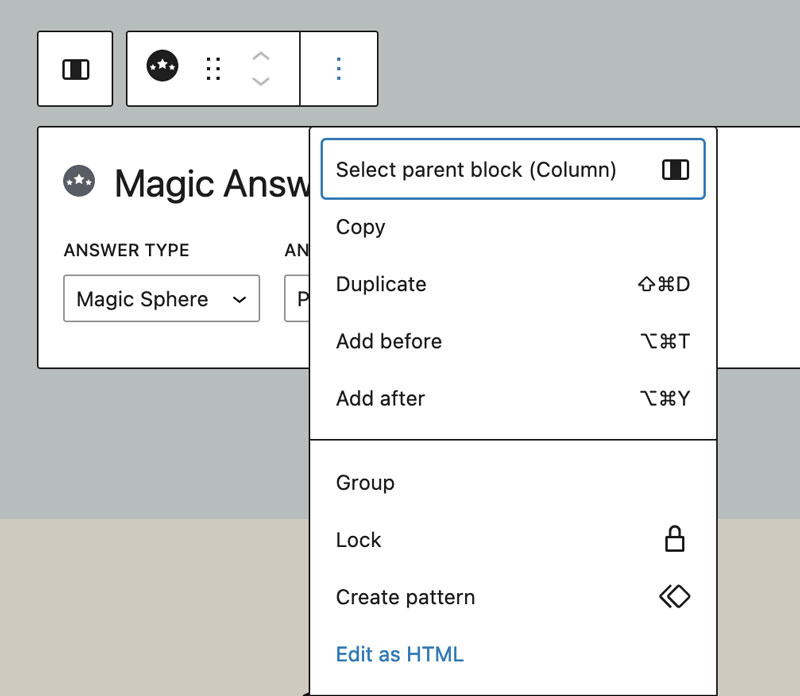
Copy the generated code and paste it inside the editor of your choice